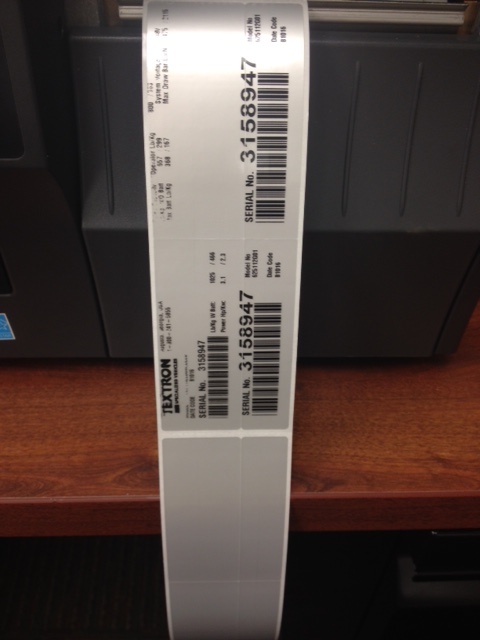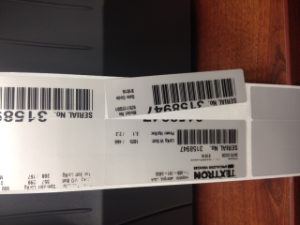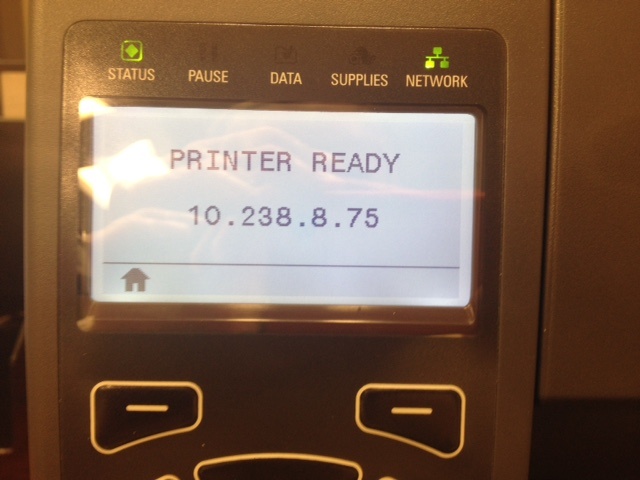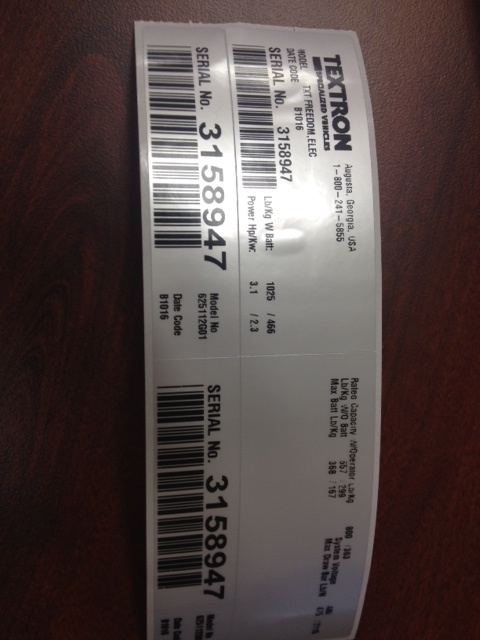Label Shifts to the Left on Zebra ZT410 Device
Description
After adding a new Zebra ZT410 device, and then loading label stock and calibrating the printing, everything shifts to the left of the label no matter what setting is changed within Loftware.
Solution
On the physical Zebra Device, go to the following Menu prompts:
Go to the Setting Menu.
From the Settings Menu, go to Left Position.
By default this setting will be 0, please change the setting to -50 and press the Home button twice to save setting.
Print your label from Loftware and the results should be correct.
Article Number
2016003
Versions
All supported LPS family product versions.
Environment
All supported environments.